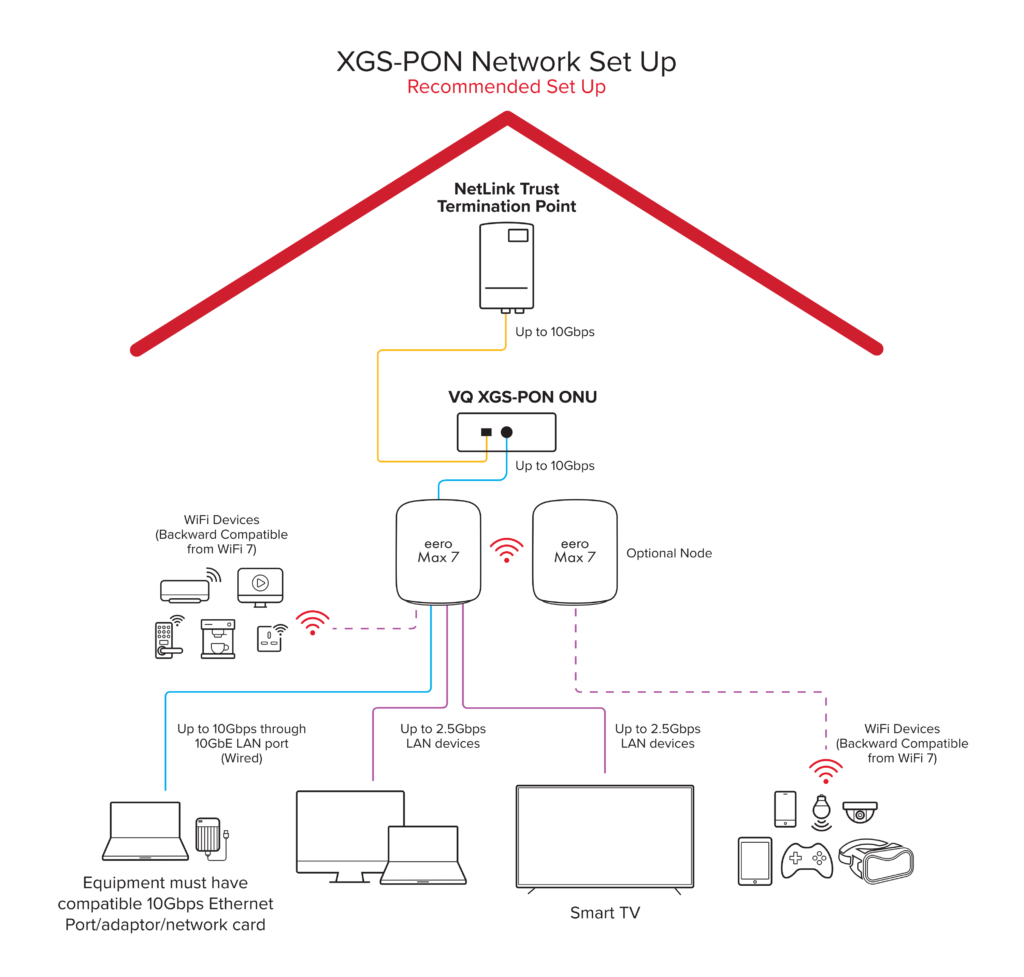Maximising your 10Gbps Broadband
A:
|
Hardware Requirements |
Specifications |
Processor |
Intel® Core™ i7-7600 or equivalent i7 Quad |
Core Memory |
Minimum 8GB RAM (16GB recommended) |
Storage |
Solid-State Drive (SSD) or PCI-e SSD |
Network Adapter |
Thunderbolt 3 USB-C with Thunderbolt 3 to 10GBase-T adapter or PCI-E 10GBase-T |
Router and Switch |
Multi-gigabit (10Gbps-capable) with multiple 10Gbps ports |
WiFi |
Devices should support at least WiFi 6 (802.11ax) for optimal performance. |
A: With 10Gbps, you can experience a seamless digital lifestyle. This high-speed connection supports all your activities, ensuring everything runs smoothly. Here’s how it benefits you:
- Work Efficiency: Enjoy crystal-clear video calls and rapid file sharing without interruptions.
- Smart Home Integration: Effortlessly control security cameras, smart appliances, and stream music in real-time across multiple rooms.
- Content Handling: Easily upload and download large files like videos and graphic designs.
- Enhanced Gaming: Achieve instantaneous in-game actions, giving you the upper hand in competitive gaming.
A: No, ViewQwest offers free delivery and installation* on your chosen appointment date. This service includes replacing your current ONT or ONR with the new XGS-PON Optical Network Unit (ONU).
*Terms and Conditions Apply
A: You will need devices and a network architecture that can support 10Gbps speeds. A 10 Gigabit Ethernet (10GbE) network switch or router is required for wired connections. These can be purchased as an upgrade for a standard network switch or as a specialist device. Additionally, the network cards in your computers, servers, and laptops must be 10GbE compliant. A 10GbE-certified LAN cables (Cat 6/6a) are required for connecting your devices to the switch or router.
Furthermore, your destination app or web server must also be connected to a high bandwidth network. A maximum aggregate throughput of 10Gbps is also possible, provided that more than two download connections are active at the same time.
There are more wireless alternatives as well, including multi-gigabit-speed capable Wi-Fi 6/6E (802.11ax) and Wi-Fi 7 (802.11be) routers and devices. To get the required speeds, it’s critical to make sure all parts are compatible and set up properly.
|
Home Broadband Plans |
Local Typical Download Speed |
|
1Gbps and 2.5 Gbps Home Broadband |
110.4Mbps to 926.5Mbps |
|
VQ III (3Gbps Home Broadband) |
2957.46Mbps to 2977.69Mbps |
|
VQ V (5Gbps Home Broadband) |
4819.82Mbps to 4859.56Mbps |
|
VQ x (10Gbps Home Broadband) |
7278.61Mbps to 8156.99Mbps |
A:
|
Hardware Requirements |
Specifications |
|
Processor |
Intel® Core™ i7-7600 or equivalent i7 Quad |
|
Core Memory |
Minimum 8GB RAM (16GB recommended) |
|
Storage |
Solid-State Drive (SSD) or PCI-e SSD |
|
Network Adapter |
Thunderbolt 3 USB-C with Thunderbolt 3 to 10GBase-T adapter or PCI-E 10GBase-T |
|
Router and Switch |
Multi-gigabit (10Gbps-capable) with multiple 10Gbps ports |
|
WiFi |
Devices should support at least WiFi 6 (802.11ax) for optimal performance. |
A: With 10Gbps, you can experience a seamless digital lifestyle. This high-speed connection supports all your activities, ensuring everything runs smoothly. Here’s how it benefits you:
- Work Efficiency: Enjoy crystal-clear video calls and rapid file sharing without interruptions.
- Smart Home Integration: Effortlessly control security cameras, smart appliances, and stream music in real-time across multiple rooms.
- Content Handling: Easily upload and download large files like videos and graphic designs.
- Enhanced Gaming: Achieve instantaneous in-game actions, giving you the upper hand in competitive gaming.
A: No, ViewQwest offers free delivery and installation* on your chosen appointment date. This service includes replacing your current ONT or ONR with the new XGS-PON Optical Network Unit (ONU).
*Terms and Conditions Apply
A: All plans except for the no router plans will include an XGS-PON Optical Network Unit (ONU), optimized for up to 10Gbps high speed.
A: You will need devices and a network architecture that can support 10Gbps speeds. A 10 Gigabit Ethernet (10GbE) network switch or router is required for wired connections. These can be purchased as an upgrade for a standard network switch or as a specialist device. Additionally, the network cards in your computers, servers, and laptops must be 10GbE compliant. A 10GbE-certified LAN cables (Cat 6/6a) are required for connecting your devices to the switch or router.
Furthermore, your destination app or web server must also be connected to a high bandwidth network. A maximum aggregate throughput of 10Gbps is also possible, provided that more than two download connections are active at the same time.
There are more wireless alternatives as well, including multi-gigabit-speed capable Wi-Fi 6/6E (802.11ax) and Wi-Fi 7 (802.11be) routers and devices. To get the required speeds, it's critical to make sure all parts are compatible and set up properly.
A: Confirm that all your hardware meets the required specifications, check router settings, and ensure there are no physical obstacles or interference affecting your network. For persistent issues, contact ViewQwest customer support at (+65) 3102 0000 or [email protected].
|
Home Broadband Plans |
Local Typical Download Speed |
|
1Gbps and 2.5 Gbps Home Broadband |
110.4Mbps to 926.5Mbps |
|
VQ III (3Gbps Home Broadband) |
2957.46Mbps to 2977.69Mbps |
|
VQ V (5Gbps Home Broadband) |
4819.82Mbps to 4859.56Mbps |
|
VQ x (10Gbps Home Broadband) |
7278.61Mbps to 8156.99Mbps |
A:

A: Yes, you can use your own router. For assistance with setup and compatibility, please reach out to the router manufacturer.
A: Unfortunately, our customer support representatives and technicians are only trained to troubleshoot and install the devices we provide. For assistance with the setup and compatibility of your own router, please contact the router manufacturer.
Can’t find an answer to your question?
Send us an email or call us and we’ll get in touch with you!
Can’t find an answer to your question?
Send us an email or call us and we’ll get in touch with you!