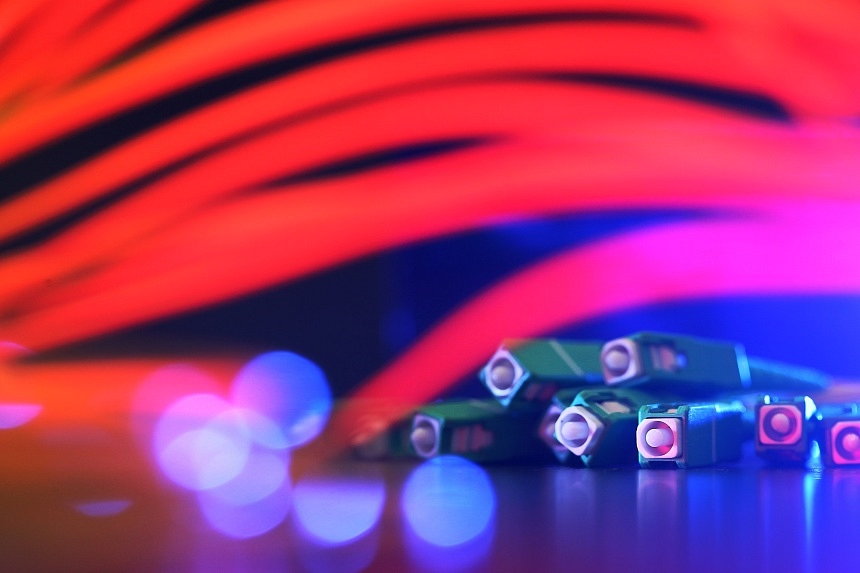More and more people are now creating live content and broadcasting it online for the whole world to consume. In fact, 63% of millennials — the largest group of live video creators and consumers — have watched live content, and 42% of them have also created live content.
More than half of live streamers publish gaming or esports content, while nearly a fourth cover music, sports, and entertainment. From podcasts to videos, that’s a lot of content. So if your goal is to stand out from the streaming crowd, now’s the time to learn how to livestream like a professional and create a positive viewer (or listener) experience.
Streaming Essentials
It’s easy to become obsessed with various accessories, devices, and streaming setups to make an impact. But before you do, make sure you cover the basics.
- Get wired up
An ethernet connection is still the best option for streaming. This requires an ethernet cable to be directly connected to your device.
Because you have a dedicated connection to your router and you’re not using a WiFi connection that other devices are using, you’ll get an uninterrupted connection with more consistent speeds. For a home broadband plan that can keep up with your streaming needs, browse through ViewQwest’s Fibre Broadband Plans and find the right one for you.
- Go full mesh
If proximity to your router or lack of mobility is an issue, you’ll have to rely on your WiFi connection. There are several things you can do to ensure your stream remains stable and lag-free. Make sure that you have the best router available that can harness your existing home broadband plan. For videos streaming at 720p, you’ll need at least 6Mbps. For videos at 1080p, go for at least 13Mbps.
Also consider getting a full WiFi mesh system to increase your coverage and efficiency. Through a network of nodes, they create a larger network to eliminate dead zones at home, and provide all your devices a stable WiFi connection. Check out some options at the ViewQwest E-Store.
- Check your streaming platform
It’s also a good idea to check the guidelines of the streaming platform you plan to use. Different platforms have different settings. Facebook Live, for example, recommends a maximum bitrate of 4 Mbps, and a maximum resolution of 1080p at 60 fps.
YouTube live stream settings, meanwhile, have a resolution of 1080p, 30 fps or 60 fps, and a video bitrate between 3,000 and 6,000 Kbps.
Create the perfect environment
Treat your streaming event as you would a professional program: with a set schedule, appropriate studio design, a quiet atmosphere, opening and closing spiels, and even background music if you have the knack for it. It’s all about creating a quality experience for your viewers or listeners.
Announce a regular schedule for your streams so people know when to tune in. Design a simple background or get a green screen. Purchase simple studio lights, or rely on floor lamps and natural light. Download some royalty free music to fill in the dead air, and write a simple opening and closing script to tie everything together.
It’s all down-stream from here
If you take the time and effort to prepare your streaming set-up, all there is left for you to do is entertain your viewers and listeners. Remember to find your niche, be consistent, and listen to feedback.
Take your live streaming to the next level with the perfect home mesh WiFi system and other accessories. Browse the ViewQwest E-Store where you can get the devices and accessories at discounted prices. For the fastest broadband plans, check ViewQwest’s Fibre Broadband Plans and select the best one for your needs and budget.